写了个简单的 Golang 程序想在运行着基于 OpenWrt 系统的路由器中运行,之前在 arm64 的系统中直接修改参数是可以编译并运行的,但由于是 MT7620 RAMIPS 架构,直接编译报错。后来想着 FRP 软件也是 Go 语言编写的,借鉴一下后成功编译并运行,期间涉及交叉编译相关问题,记录一下
环境
路由器
型号 HiWiFi HC5962
架构 ramips/mt7621
固件版本 ImmortalWrt 23.05本机
编译系统 Ubuntu 20.04.6 LTS
架构 x86_64
问题
- 直接使用 Golang 编译,编译成功,运行时报错(命令见:https://github.com/shawn1m/overture/issues/26#issuecomment-286642060)
编译命令:
GOOS=linux GOARCH=mips CGO_ENABLED=0 go build -o rake-linux-mips cmd/main.go
GOOS GOARCH 参数可选项参见:https://go.dev/doc/install/source(当初没看这里,后续发现看官方文档应该就可以解决的-.-)
# 拿到路由器中运行报错
root@Plex:/tmp# ./rake-linux-mips
-bash: ./rake-linux-mips: cannot execute binary file: Exec format error
-
官方 Github 中有人提 Issue runtime: illegal instruction on mipsel (mipsle) platform #18880
2017 年的,很久了,提到的开启 FPU 需要在编译固件的时候开启,放弃
-
第三方编译器
由这里看到另一个编译器:https://github.com/shawn1m/overture/issues/26#issuecomment-286844915
https://github.com/gomini/go-mips32 说明写
Golang1.4.2 based gc compiler ported to MIPS32/LE. Hello OpenWRT~,我感觉版本有点低,放弃了
下载官方交叉工具链
有交叉工具链优先下载,没有则直接下载官方 SDK 也可以
https://downloads.openwrt.org/releases/ —> 合适的版本 —> targets —> 架构 —> 平台,拉到最下面:Supplementary Files 选择 openwrt-toolchain-xxx.tar.xz
我这里选择23.05.0版本MT7621平台,下载链接: openwrt-toolchain-23.05.0-ramips-mt7621_gcc-12.3.0_musl.Linux-x86_64.tar.xz
配置环境变量
在 /etc/profile 和 ~/.bashrc 中分别新增 toolchain bin 目录,引用旧版官方 wiki 说明
Add that directory to the
PATHenvironment variable:
PATH=$PATH:(your toolchain/bin directory here)export PATHSet the
STAGING_DIRenvironment variable to the above toolchain dir and export it:
STAGING_DIR=(your toolchain directory here)export STAGING_DIR
这里贴出我的配置
export PATH=$PATH:/opt/openwrt_mt7621/23.05.0/toolchain-mipsel_24kc_gcc-12.3.0_musl/bin
export STAGING_DIR=$STAGING_DIR:/opt/openwrt_mt7621/23.05.0/toolchain-mipsel_24kc_gcc-12.3.0_musl
增加完成后使用 source 完成加载
开始编译
最开始参考了 frp/Makefile.cross-compiles 文件内容,发现简单的应用可以,增加一些第三方库的时候就报错了,可能是一些别的问题,就没深入研究
一开始报 warning 是下载的官方 SDK 并且没配置环境变量,不过试了一下配置环境变量也没什么用
root@tower:/opt/project/rake# CGO_ENABLED=1 GOOS=linux GOARCH=mipsle GOMIPS=softfloat CC=/opt/openwrt_mt7621/openwrt-sdk-23.05.0-ramips-mt7621_gcc-12.3.0_musl.Linux-x86_64/staging_dir/toolchain-_mipsel /opt/project/rake/cmd/main.go && upx -9 rake_linux_mipsel
# runtime/cgo
mipsel-openwrt-linux-musl-gcc: warning: environment variable 'STAGING_DIR' not defined
# runtime/cgo
mipsel-openwrt-linux-musl-gcc: warning: environment variable 'STAGING_DIR' not defined
# runtime/cgo
mipsel-openwrt-linux-musl-gcc: warning: environment variable 'STAGING_DIR' not defined
# runtime/cgo
mipsel-openwrt-linux-musl-gcc: warning: environment variable 'STAGING_DIR' not defined
# runtime/cgo
mipsel-openwrt-linux-musl-gcc: warning: environment variable 'STAGING_DIR' not defined
# runtime/cgo
mipsel-openwrt-linux-musl-gcc: warning: environment variable 'STAGING_DIR' not defined
# runtime/cgo
mipsel-openwrt-linux-musl-gcc: warning: environment variable 'STAGING_DIR' not defined
# runtime/cgo
mipsel-openwrt-linux-musl-gcc: warning: environment variable 'STAGING_DIR' not defined
# runtime/cgo
mipsel-openwrt-linux-musl-gcc: warning: environment variable 'STAGING_DIR' not defined
# runtime/cgo
mipsel-openwrt-linux-musl-gcc: warning: environment variable 'STAGING_DIR' not defined
# runtime/cgo
mipsel-openwrt-linux-musl-gcc: warning: environment variable 'STAGING_DIR' not defined
# runtime/cgo
mipsel-openwrt-linux-musl-gcc: warning: environment variable 'STAGING_DIR' not defined
# runtime/cgo
mipsel-openwrt-linux-musl-gcc: warning: environment variable 'STAGING_DIR' not defined
# net
mipsel-openwrt-linux-musl-gcc: warning: environment variable 'STAGING_DIR' not defined
# net
mipsel-openwrt-linux-musl-gcc: warning: environment variable 'STAGING_DIR' not defined
# net
mipsel-openwrt-linux-musl-gcc: warning: environment variable 'STAGING_DIR' not defined
# net
mipsel-openwrt-linux-musl-gcc: warning: environment variable 'STAGING_DIR' not defined
# net
mipsel-openwrt-linux-musl-gcc: warning: environment variable 'STAGING_DIR' not defined
# net
mipsel-openwrt-linux-musl-gcc: warning: environment variable 'STAGING_DIR' not defined
# net
mipsel-openwrt-linux-musl-gcc: warning: environment variable 'STAGING_DIR' not defined
# command-line-arguments
mipsel-openwrt-linux-musl-gcc: warning: environment variable 'STAGING_DIR' not defined
mipsel-openwrt-linux-musl-gcc: warning: environment variable 'STAGING_DIR' not defined
Ultimate Packer for eXecutables
Copyright (C) 1996 - 2024
UPX 4.2.2 Markus Oberhumer, Laszlo Molnar & John Reiser Jan 3rd 2024
File size Ratio Format Name
-------------------- ------ ----------- -----------
5930900 -> 1845708 31.12% linux/mipsel rake_linux_mipsel
Packed 1 file.
下载交叉工具链并配置环境变量后一切正常了:
CGO_ENABLED=1 GOOS=linux GOARCH=mipsle GOMIPS=softfloat CC=/opt/openwrt_mt7621/23.05.0/toolchain-mipsel_24kc_gcc-12.3.0_musl/bin/mipsel-openwrt-linux-musl-gcc CGO_LDFLAGS="-g -O2 -static" go build -ldflags "-w -s" -o rake_linux_mipsel /opt/project/rake/cmd/main.go && upx -9 rake_linux_mipsel
root@tower:/opt/project/rake# CGO_ENABLED=1 GOOS=linux GOARCH=mipsle GOMIPS=softfloat CC=/opt/openwrt_mt7621/23.05.0/toolchain-mipsel_24kc_gcc-12.3.0_musl/bin/mmipsel
Ultimate Packer for eXecutables
Copyright (C) 1996 - 2024
UPX 4.2.2 Markus Oberhumer, Laszlo Molnar & John Reiser Jan 3rd 2024
File size Ratio Format Name
-------------------- ------ ----------- -----------
5931476 -> 1846032 31.12% linux/mipsel rake_linux_mipsel
Packed 1 file.
我这里用了 UPX 来压缩安装包体积,如果不需要可以不加后面的参数
参考文章
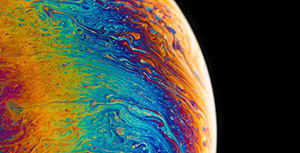

评论区